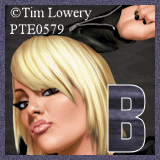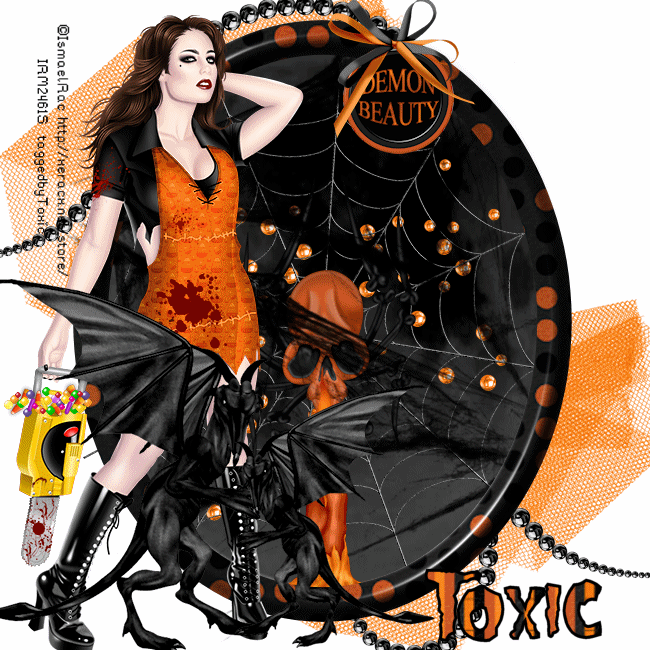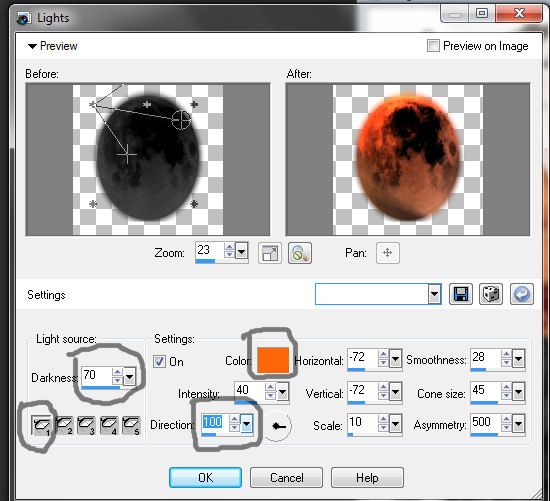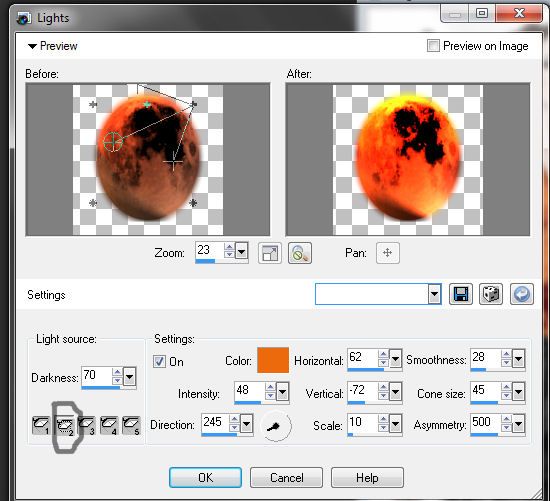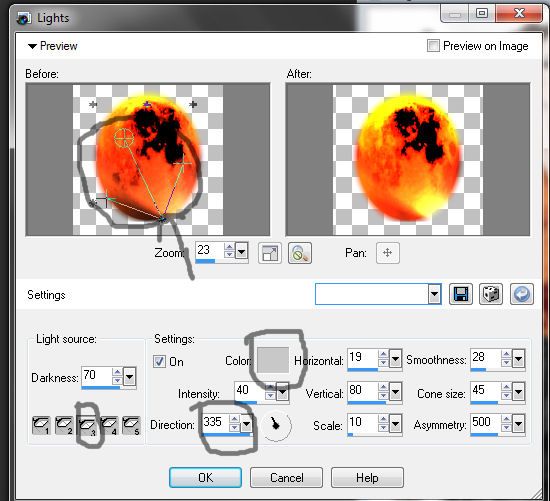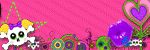Blog Archive
- Nov 05 (1)
- Nov 03 (1)
- Nov 02 (1)
- Oct 31 (1)
- Oct 30 (1)
- Oct 25 (1)
- Oct 21 (1)
- Oct 17 (1)
- Oct 15 (1)
- Oct 14 (1)
- Oct 13 (3)
- Oct 12 (1)
- Oct 11 (1)
- Oct 10 (1)
- Oct 03 (1)
- Sep 25 (1)
- Sep 24 (1)
- Sep 23 (1)
- Sep 22 (2)
- Sep 19 (1)
- Sep 18 (2)
- Sep 17 (1)
- Sep 12 (1)
- Sep 10 (2)
- Sep 09 (1)
- Sep 07 (2)
- Sep 05 (1)
- Sep 04 (1)
- Sep 03 (2)
- Sep 02 (1)
- Sep 01 (1)
- Aug 29 (1)
- Aug 25 (1)
- Aug 23 (1)
- Aug 20 (1)
- Aug 14 (1)
- Aug 10 (1)
- Aug 08 (2)
- Aug 05 (1)
- Aug 04 (3)
- Aug 02 (1)
- Jul 24 (1)
- Jul 22 (1)
- Jul 21 (1)
- Jul 08 (1)
- Jul 05 (1)
- Jun 13 (1)
- Jun 11 (1)
- Jun 08 (1)
- Jun 05 (1)
- Jun 02 (1)
- May 18 (1)
- May 17 (1)
- May 15 (1)
- May 12 (2)
- May 07 (2)
- May 06 (1)
- May 04 (1)
- May 03 (2)
- Apr 29 (1)
- Apr 26 (1)
- Apr 25 (2)
- Apr 22 (2)
- Apr 14 (3)
- Apr 10 (1)
- Apr 09 (1)
- Apr 08 (1)
- Apr 06 (1)
- Apr 05 (1)
- Apr 04 (1)
- Apr 01 (2)
- Mar 31 (2)
- Mar 30 (1)
- Mar 28 (1)
- Mar 24 (2)
- Mar 23 (3)
- Mar 22 (1)
- Mar 19 (1)
- Mar 17 (1)
- Mar 12 (1)
- Mar 11 (1)
- Mar 10 (4)
- Mar 09 (1)
- Mar 08 (1)
- Mar 05 (2)
- Mar 04 (1)
- Mar 03 (2)
- Mar 02 (1)
- Feb 29 (2)
- Feb 28 (1)
- Feb 21 (2)
- Feb 19 (2)
- Feb 17 (1)
- Feb 15 (1)
- Feb 13 (1)
- Feb 12 (2)
- Feb 11 (2)
- Feb 10 (2)
- Feb 09 (3)
- Feb 05 (2)
- Feb 04 (1)
- Feb 01 (5)
- Jan 31 (1)
Facebook Badge
followers
Powered by Blogger.
Popular Posts
Sunday, September 23, 2012
Demons n the Night
This tutorial is my creation & any resemblemces to others is purely accidental
Written by ToxicTutorialz on 9.23.12 in PSPX2
Any PSP version should work
Do Not Claim as Your own
Link Back to My Blog
Remember to SAVE Often!!!
PTU Kit used DemonBeauty by AddictivePleasures
PTU Tube used Devious by Ismael Rac /You may buy it here
Font used Misfits / download at fontspace.com
AnimationShop
PTU Tube used Devious by Ismael Rac /You may buy it here
Font used Misfits / download at fontspace.com
AnimationShop
Open a new image 650 x 650 transparent
Preset shape set on ellipse width36 FG on paper9 BG on Null
Draw out a large oval
Apply a bevelboss of choice
Pull web into psp
Copy/Paste as new layer Place inside frame toward the top
Duplicate web Image Mirror flip
Grab eraser size 25 and erase any overhang outside of frame on both web layers
Move weblayers below your frame layer
Pull moon into psp and paste as new layer inside frame
Use your picktool to stetch out from top to bottom and from left to right
Move below frame and web layers
Pull spiderweb into psp and paste inside frame
Make sure this layer is above moon but below webs and frame layers
Pull netting into psp and paste as new layer
Move netting layer below all layers and place in top left corner
Duplicate Image Flip and place in lower right corner
Pull beads2 into psp
C/P inside frame as new layer
Pull pearls into psp
Copy & Paste as new layer Place in top left corner
Move this layer below moon layer but above netting layers
Duplicate Image Mirror Flip and then flip again Position in bottom right corner
C&P your tube as new layer Position on the LEFT side of frame
Pull gargoyle into psp and paste as new layer on bottom right side
We want it to make it look as if he is grabbin your tube's leg
Place between her legs
Resize to 55% and duplicate Place on the outside of her right leg
Pull candle, bow4 and button into psp
C&P the button as new layer and resize to 45%
Place in the upper right side on frame
Repeat for the bow and place on button
Paste the candle as new layer and place at the bottom on right side
Add your copywrite
Pull paper11 into psp and set as BG FG on Black
Font on Misfits Size 24 Stroke3
Type out your name and convert to raster layer
Place on the bottom right side
Jump down to the very bottom layer and floodfill with white
Now comes the fun part
Open animation shop
Edit Copymerged and Paste into Animation Shop as New Animation
Back to PSP
Jump up onto your moon layer and apply
Effects Illumination Lights and apply the settings shown below
Preset shape set on ellipse width36 FG on paper9 BG on Null
Draw out a large oval
Apply a bevelboss of choice
Pull web into psp
Copy/Paste as new layer Place inside frame toward the top
Duplicate web Image Mirror flip
Grab eraser size 25 and erase any overhang outside of frame on both web layers
Move weblayers below your frame layer
Pull moon into psp and paste as new layer inside frame
Use your picktool to stetch out from top to bottom and from left to right
Move below frame and web layers
Pull spiderweb into psp and paste inside frame
Make sure this layer is above moon but below webs and frame layers
Pull netting into psp and paste as new layer
Move netting layer below all layers and place in top left corner
Duplicate Image Flip and place in lower right corner
Pull beads2 into psp
C/P inside frame as new layer
Pull pearls into psp
Copy & Paste as new layer Place in top left corner
Move this layer below moon layer but above netting layers
Duplicate Image Mirror Flip and then flip again Position in bottom right corner
C&P your tube as new layer Position on the LEFT side of frame
Pull gargoyle into psp and paste as new layer on bottom right side
We want it to make it look as if he is grabbin your tube's leg
Place between her legs
Resize to 55% and duplicate Place on the outside of her right leg
Pull candle, bow4 and button into psp
C&P the button as new layer and resize to 45%
Place in the upper right side on frame
Repeat for the bow and place on button
Paste the candle as new layer and place at the bottom on right side
Add your copywrite
Pull paper11 into psp and set as BG FG on Black
Font on Misfits Size 24 Stroke3
Type out your name and convert to raster layer
Place on the bottom right side
Jump down to the very bottom layer and floodfill with white
Now comes the fun part
Open animation shop
Edit Copymerged and Paste into Animation Shop as New Animation
Back to PSP
Jump up onto your moon layer and apply
Effects Illumination Lights and apply the settings shown below
insert image1
Edit CopyMerged Paste into Animation Shop after CurrentFrame
Back to PSP
Apply same effect as in image 2 below
Back to PSP
Apply same effect as in image 2 below
Edit CopyMerged Paste into Animation Shop after Currentframe
Back to PSP
Repeat same effect as seen in below image3
Back to PSP
Repeat same effect as seen in below image3
Paste into Animation Shop as before
Now in animationshop Edit Select All Animation Frame Properties
Set speed to 40 View Animation and Save
Now in animationshop Edit Select All Animation Frame Properties
Set speed to 40 View Animation and Save
Labels:
PTU.Tuts
|
0
comments
Subscribe to:
Comments (Atom)
About Me
♥My T.O.U♥
♥Tutorial T.O.U♥
The tutorials are from my own creation & what you make from them are yours but please DO NOT use my tutorials for monetary gain or to make money from.
I love writing tutorials to guide and teach you.
Please DO NOT hotlink anything from this blog.
You may share my tutorials in your groups with my permission. I am allowed to join any group that my tutorials are being shared with.
The tutorials are from my own creation & what you make from them are yours but please DO NOT use my tutorials for monetary gain or to make money from.
I love writing tutorials to guide and teach you.
Please DO NOT hotlink anything from this blog.
You may share my tutorials in your groups with my permission. I am allowed to join any group that my tutorials are being shared with.
Tuts wrote for Nov
- DevilishDezines-
- Scraps Dimensions
- Addictive Pleasures-
My Stalker Hits
Labels
PTU.Tuts
(112)
FTU.Tuts
(10)
SneakPeeks
(3)
Templates
(3)
FTU Elements
(2)
News
(2)
Tag Showoffs
(2)
Blinkie Tut
(1)
BlogTrains
(1)
FTU
(1)
FTU Previews
(1)
Moving tutorials
(1)
New Blog Layout
(1)
Tutorial Previews
(1)
ftu tags
(1)